- Bluetooth in english
- Answers on questions
- What is Bluetooth and how does it work
- History of technology creation
- Specifications one through five
- Bluetooth security
- Energy Efficiency Bluetooth
- How the connection is made
- How to set up Bluetooth on a computer and laptop
- How to connect correctly
- How to enable BT in Windows if it doesn't work
- Solving basic problems if Bluetooth does not work
- How to set up Bluetooth on Android and iOS and use it with pleasure
- 10 Bluetooth App Groups for Android
- Download Bluetooth on PC with Windows XP, 7, 8.1, 10, 11
- Top 10 Bluetooth Software for Windows
- Top 10 unusual Bluetooth gadgets
- What the built-in Bluetooth app for Android can do
- Download Bluetooth in english
How the connection is made
A Bluetooth connection is the transfer of data and/or sound between two or more devices. Bluetooth as a standard for easy-to-use and low-cost short-range wireless radio communication is widely used today.
Three stages of Bluetooth connection
Pairing between compatible devices is required to establish a wireless connection. Pairing is necessary to organize communication between devices. Before pairing with Bluetooth, you need to register pairing information for each device. The initialization or procedure for establishing a Bluetooth connection between multiple devices is divided into three steps:
- secret key generation,
- link key generation,
- authentication.
Before pairing, you need to enter a PIN code. Communication of several devices begins with the generation of a secret key, which includes: a 48-bit MAC address, a PIN code, and a random value. The devices exchange the generated values and calculate the link key. This pairing procedure is called pairing.
Further, according to the request-response procedure, mutual authentication of all devices occurs. When pairing information is registered between devices, a connection is made. One pairing is enough, the devices save data for a similar connection in the future. For some Bluetooth devices, this procedure may be different.
Differences between Bluetooth versions
Device search, pairing and connection is possible only within the signal coverage area. For different Bluetooth versions, the radius is significantly different. If the first version hits a maximum of 10 meters, then the fourth one overcomes a 100-meter distance in the visibility zone, and the fifth one reaches a kilometer or more. The presence of walls and other obstacles significantly reduces the strength of the wireless signal.
There is usually no need to configure many parameters for transmitting and receiving data. The default operation suits all users, except for advanced system administrators who themselves know what they need. Therefore, it is not advisable to spend time studying the settings and delving into the Bluetooth architecture. Everything will work by itself.
Bluetooth protocols and profiles
Bluetooth versions are backwards compatible, but sometimes there are situations when normal interaction between two devices is impossible. The problem is with the protocols, not the profiles.
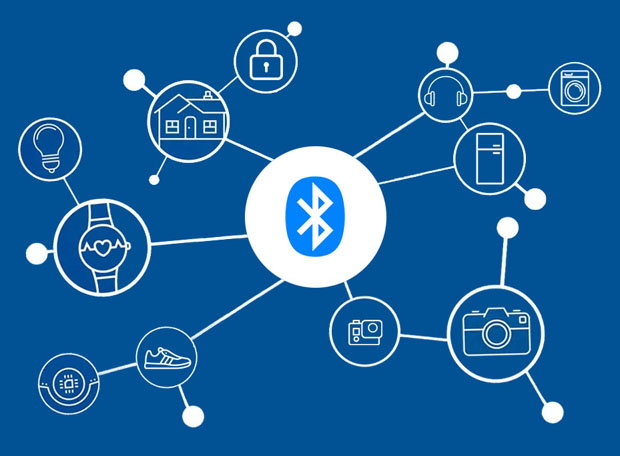
The protocol is the data transfer instructions, they determine the sequence, frequency and duration of work. A profile is a name given to add-ons that allow you to work with data of a certain type. If different protocol versions are installed in the paired devices, then all the standard functionality supported by the outdated module will work. Profiles are added optionally, and even with the latest version of the protocol, a new device may not have a profile available on an outdated one (it will remain idle during interaction).
Protocols
The architecture of Bluetooth technology consists of basic and assimilated protocols. Of the first, the most important are:
- AVCTP, or AudioVideoControlTransportProtocol - L2 CAP commands,
- AVDTP, or AudioVideoDistributionTransportProtocol - stereo audio transmission over L2 CAP,
- BNEP, or BluetoothNetworkEncapsulationProtocol - L2 CAP transmission of IP packets to PersonalAreaNetworking,
- L2CAP, or logicalLinkControlAdaptationProtocol - connection multiplexing with packet fragmentation and reassembly,
- LMP, or LinkManagementProtocol - connection establishment and management,
- HCI, or HostControllerInterface - connection between the host and the Bluetooth controller,
- RFCOMM, or RadioFrequencyCommunications - creating a data stream with RS-232 emulation,
- SDP, or ServiceDiscoveryProtocol - service discovery of another device.
Among the main protocols are mandatory: L2CAP, LMP, HCI, RFCOMM, SDP. Borrowed or assimilated protocols include: OBEX, PPP, TCP/IP, UDP, WAE, WAP. There are also not so important basic Bluetooth protocols.
Bluetooth profiles
This or that profile is responsible for the ability of devices to somehow remotely interact with each other using Bluetooth. A common profile allows you to communicate effectively via Bluetooth. The Bluetooth SIG has approved the following profiles:
- A2DP, or AdvancedAudioDistributionProfile - transfer of a stereo audio stream,
- AVCTP, or AudioVideoControlTransportProfile - audio and video transfer,
- AVRCP, or AudioVideoRemoteControlProfile - household radio remote control,
- BIP, or BasicImagingProfile - image forwarding and formatting,
- BPP, or BasicPrintingProfile - transfer to a printer without installing specific drivers,
- CIP, or CommonISDNAccessProfile - access to ISDN,
- CTP, or CordlessTelephonyProfile - work with wireless telephony,
- DIP, or DeviceIDProfile - device identification by a number of parameters,
- DUN, or DialUpNetworking - connection to telephone services and the Internet,
- FAX - work with fax software,
- FTP, or FileTransferProfile - full-fledged work through FTP commands,
- GAVDP, or GeneralAudioVideoDistributionProfile - A2DP and VDP,
- GAP, or GenericAccessProfile - main base profile,
- GOEP, or GenericObjectExchangeProfile - data exchange,
- HCRP, or HardCopyCableReplacementProfile - an alternative to a wired printer connection (drivers required),
- HFP, or HandsFreeProfile - interaction between Hands-Free and phone,
- HID, or HumanInterfaceDeviceProfile - support for mice, keyboards and other interface devices,
- HSP, or HeadSetProfile - Headset: end, make, answer calls, adjust volume, phone stereo sound (calls and other media control),
- ICP, or IntercomProfile - voice over Intercom,
- LAP, or LanAccessProfile - use of networks through other equipment connected to such networks,
- OPP, or ObjectPushProfile - sending images, other digital objects,
- PAN, or PersonalAreaNetworkingProfile - using Network Encapsulation as a transport,
- PBAP, or PhoneBookAccessProfile - view the phone book on another device, exchange contacts,
- SPP, or SerialPortProfile - RS-232 emulation by radio stream,
- SAP, or SimAccessProfile - implementation of the use of one SIM card by several phones,
- VDP, or VideoDistributionProfile - H.263, MPEG-4 video transmission,
- WAPB, or WirelessApplicationProtocolBearer - Point-to-Point implementation of a wireless connection.
About history of specifications from the beginning to the fifth - see more. If Bluetooth does not work on your phone, see interesting questions about Bluetooth on an Android tablet and smartphone or iPhone and iPad on iOS. On the page https://www.bluetooth.today/en/downloads you can download the Bluetooth 5 driver for free .x for Windows 11, 10, 8.1, 8, 7, XP (64-bit and 32-bit) and use this software package to be able to initialize, pair and connect to Bluetooth devices and networks from a stationary computer, workstation, laptop, netbook, tablet PC.
Comments
GerardoTal
Mon, 05/13/2024 - 15:06
Thanks for the interesting and useful article
Add new comment