- Bluetooth in english
- Answers on questions
- What is Bluetooth and how does it work
- History of technology creation
- Specifications one through five
- Bluetooth security
- Energy Efficiency Bluetooth
- How the connection is made
- How to set up Bluetooth on a computer and laptop
- How to connect correctly
- How to enable BT in Windows if it doesn't work
- Solving basic problems if Bluetooth does not work
- How to set up Bluetooth on Android and iOS and use it with pleasure
- 10 Bluetooth App Groups for Android
- Download Bluetooth on PC with Windows XP, 7, 8.1, 10, 11
- Top 10 Bluetooth Software for Windows
- Top 10 unusual Bluetooth gadgets
- What the built-in Bluetooth app for Android can do
- Download Bluetooth in english
What the built-in Bluetooth app for Android can do
Almost all modern mobile devices, in particular Android smartphones and tablets, are equipped with a built-in Bluetooth application for Android. Below in this material we will also focus on the main functions for making the most effective use of the built-in Bluetooth application for Android. With its help, the user can receive and send any files, for example, photos or videos, control various devices, including a smart TV or home stereo system, directly broadcast audio to compatible headphones and speakers, and much more. Read more about the wireless data transfer technology used to establish connections between different devices here.
Start using the Bluetooth application on your Android device
Using the Bluetooth app on Android is not difficult. All you need to do is turn on Bluetooth on your Android smartphone or tablet in the settings and select the device to connect using this wireless protocol. If you successfully connect, for example, Bluetooth headphones or a headset, the user will be able to listen to music and make voice calls through them. Often the connection occurs automatically when Bluetooth is turned on, sometimes you need to enter a code or password. As soon as the connection is made, you can immediately start working without rebooting, updating or other manipulations.
Functionality and settings
The built-in Bluetooth application allows you to set up a new or existing connection, notifies you of received and sent data and connection status.
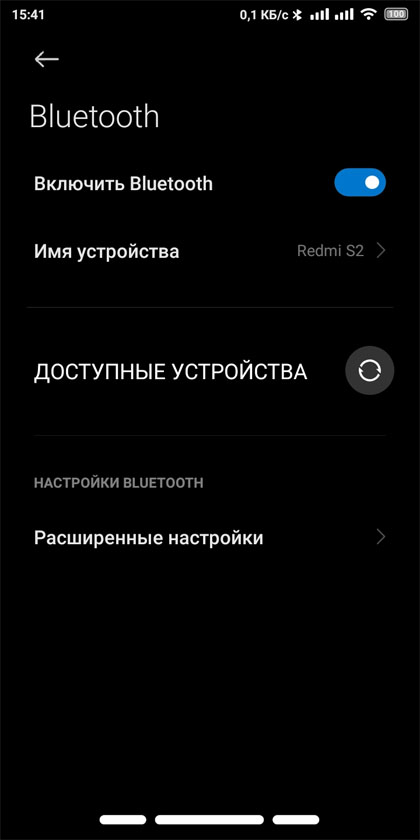
It is possible to scan devices in the immediate environment and display a list of them, establish or terminate a connection, check the status of devices and manage data transfer. Some of the most popular wireless features include:
- manage compatible devices
- exchange of various data
- transfer any files without the Internet, Wi-Fi and wires,
- sending text messages via Bluetooth
- organization of voice calls
- listening to music with good sound quality
- watch video in high definition.
The available functionality is determined by the capabilities of both the connected and base devices. For any of the available functions, you can configure many parameters, such as name, sound level, and others. If you pay attention to security, then it is possible to set and change a password, configure the connection encryption level, and the visibility of the current device.
On this site https://www.bluetooth.today you can download Bluetooth for PC for free, and also learn how to set up Bluetooth on Android and iOS and enjoy using it.
Add new comment