- Bluetooth in english
- Answers on questions
- What is Bluetooth and how does it work
- History of technology creation
- Specifications one through five
- Bluetooth security
- Energy Efficiency Bluetooth
- How the connection is made
- How to set up Bluetooth on a computer and laptop
- How to connect correctly
- How to enable BT in Windows if it doesn't work
- Solving basic problems if Bluetooth does not work
- How to set up Bluetooth on Android and iOS and use it with pleasure
- 10 Bluetooth App Groups for Android
- Download Bluetooth on PC with Windows XP, 7, 8.1, 10, 11
- Top 10 Bluetooth Software for Windows
- Top 10 unusual Bluetooth gadgets
- What the built-in Bluetooth app for Android can do
- Download Bluetooth in english
10 Bluetooth App Groups for Android
In this material, we will pay attention to the best of the interesting paid and free Android applications from Google Play that work with Bluetooth protocols, sorted into ten groups by functionality. Few of the visitors to the site https://www.bluetooth.today have these applications installed on their smartphone or tablet, although the need for such software arises from time to time. As background information to make it easier to perceive and search, the applications are sorted into the 10 most popular groups among Android device users.
If an Android application works with any equipment, then in order for the Bluetooth device to function properly, the wireless interface must physically work; this must be checked. If necessary, you need to turn on the Bluetooth function on your device, such as a smartphone.
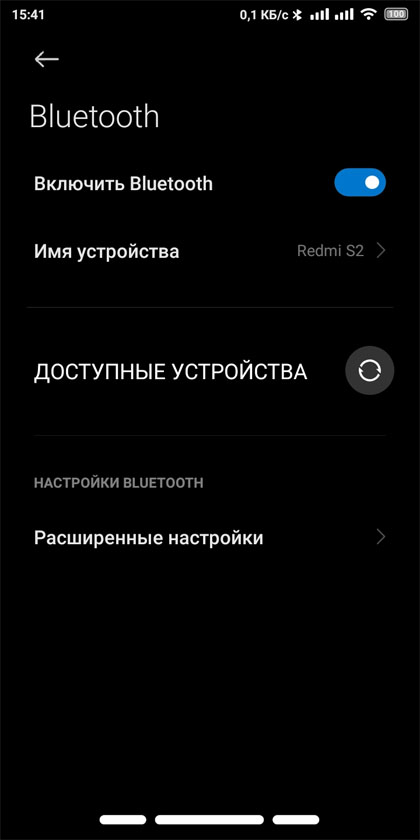
If for some reason it is not possible to turn on Bluetooth on your phone, or, for example, you cannot find it in your immediate environment Bluetooth tag, headset, microphone, or connect Bluetooth to headphones, or the phone does not see wireless headphones via Bluetooth, read about solving basic problems if Bluetooth doesn't work on the website https://www.bluetooth.today in your native language.
Check out the best Bluetooth apps for Android, sorted into ten groups by functionality:
1.
Applications that can find, connect, connect and check connections via Bluetooth communication: A2DP Connect, Bluetooth Auto Connect, Bluetooth Keepalive, Bluetooth Pair, Bluetooth Check&Connect.
2.
Applications that work with battery power (display, monitoring, notifications, fast charging, energy saving, etc.) of devices paired via Bluetooth: Automatic Bluetooth Toggle, Bluetooth Audio Battery, Bluetooth Headset Battery.
3.
Applications that allow you to transfer and receive files in various formats: AirDroid, AirMore, Bluetooth Astro, Bluetooth File Transfer, MobileTrans, Xender, X-plore File Manager, Send Anywhere, SHAREit, SuperBeam, Zapya.
4.
Applications for working with audio via Bluetooth: Assistant Trigger, Bluetooth Audio Widget, Bluetooth Volume Manager (Volume Control), Btmono, Media-Link, Carkey, SoundAssistant,
5.
Applications for transferring photos via Bluetooth protocol: Android Beam, Bluetooth Photo Share, MobileTrans.
6.
Applications for remote interaction via Bluetooth: Android TV Remote, AnyMote Universal Remote, Auto Bluetooth Informer, AutoBT, Bluetooth Remote PC, Hitek, Car Audio App, Car Dsp Remote, CarRadioRemote, Kodi Remote, Mi Remote, MusicBee Remote, Peel Smart Remote, SURE Universal Remote, Unified Remote, VLC Mobile Remote, ZaZa Remote, TV (Apple) Remote Control, Проводник Bluetooth, Bluetooth Explorer.
7.
Android applications that work with wireless headsets and Bluetooth headphones: AndroPods, Baseus, Bose Connect, FreeBuds Lite, FreeBuds Assistant, Galaxy Buds Live Manager, Galaxy Wearable, Headphones Connect, HeyMelody, Jabra Sound+, JBL Headphones, Lenovo Smart Wearable, Logitech G, Xiaomi Earbuds, Mi Buds M8, realme Link, Sennheiser Smart Control, Soundcore, Samsung Galaxy Buds.
8.
Messengers that work via Bluetooth without the Internet, offline: Bluetooth Chat, Bluetooth LE Spam, Bridgefy, Brair, FireChat, Flipper, Rumble, Two Way: Walkie Talkie.
9.
Bluetooth GPS Provider opens up the possibility of refining your location using the GPS Bluetooth device.
10.
The SHAREit app provides the function of transferring files from Android to iOS and vice versa.
***
PC users on the site https://www.bluetooth.today will be interested to know How to enable Bluetooth in Windows if it doesn’t work on the site https://www.bluetooth.today, and Top 10 Bluetooth programs for Windows, we also recommend downloading for free Bluetooth driver for PC for Windows 11, 10, 8.1, 7, XP SP 2 (32-bit and 64-bit).
Comments
shakib
Sat, 05/11/2024 - 05:03
i nedd
Colleen
Fri, 06/28/2024 - 16:05
Informative review, took note
Add new comment